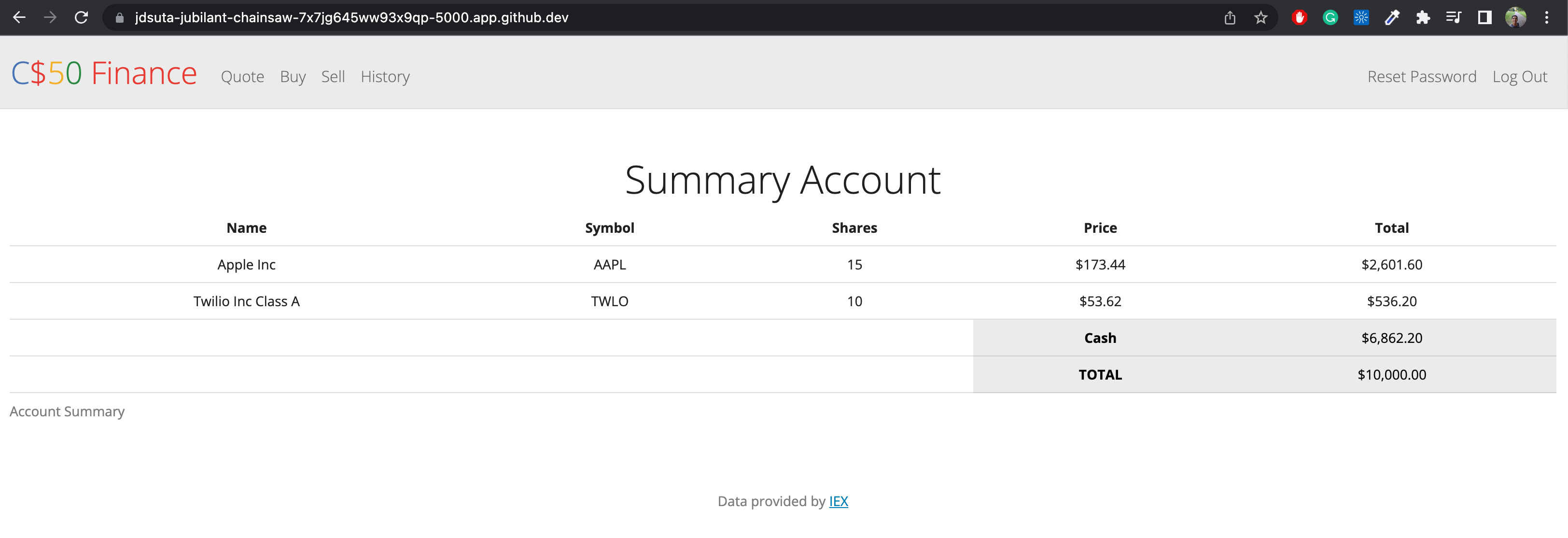This is a small project that I did. The idea was to replicate the front-end design for Google Search, Google Image Search, and Google Advanced Search by using CSS and HTML. Additionally, we would need to use forms so we can provide the results.
Imitation of Google in Action
Discover the results for this task in this video
The key part of this project was to udnerstand forms and how the queries are formed.
HTML
Google Search:
For example, here is a little example on how the google index works:
<form action="https://google.com/search">
<input class="text-box" type="text" name="q" autofocus>
<br>
<br>
<button class="button" type="submit" value="Google Search">Google Search</button>
<!-- btnI used with button I'm feeling lucky it will modify the query-->
<button class="button" type="submit" name="btnI" value="I’m Feeling Lucky">I’m Feeling Lucky</button>
</form>In the code above, there are two buttons “Google Search” and “I’m Feeling Lucky”. For example, when looking for the word “hello”:
- When clicking on “Google Search” the system will use this query:
https://www.google.com/search?q=hello - Interestingly, when clicking on “I’m Feeling Lucky” the system will use this query
https://google.com/search?q=hello&btnI=I%E2%80%99m+Feeling+Lucky
Notice the name of button “I’m Feeling Lucky” is attached to the qeury ...&btnI=I%E2%80%99m+Feeling+Lucky and changes the URL. Therefore working differently than button “Google Search”
Google Image Search:
<form action="https://google.com/search">
<input class="text-box" type="text" name="q">
<input type="hidden" name="tbm" value="isch" />
<br>
<br>
<button class="button" type="submit" value="Google Image Search">Google Image Search</button>
</form>For the image it was necessary to add the following parameters name="tbm" value="isch" so when looking for an image for example cat. The URL gets formed as follows: https://www.google.com/search?q=cat&tbm=isch
Notice in this case there’s no other button. The query parameter was added “hidden” in the form.
Google Advance Search:
For google advance search the same principle was added. However, the idea is to figure out the parameter for every field. Here you can see the names for eevry field
- All these words ->
name="as_q" - This exact word or phrase: ->
name="as_epq" - Any of these words: ->
name="as_oq" - None of these words: ->
name="as_eq"
Here the key piece of code:
<form action="https://google.com/search">
<table>
<tr>
<th>
Find pages with…
</th>
<th>
</th>
</tr>
<tr>
<td>
all these words:
</td>
<td>
<input type="text" name="as_q">
</td>
</tr>
<tr>
<td>
this exact word or phrase:
</td>
<td>
<input type="text" name="as_epq">
</td>
</tr>
<tr>
<td>
any of these words:
</td>
<td>
<input type="text" name="as_oq">
</td>
</tr>
<tr>
<td>
none of these words:
</td>
<td>
<input type="text" name="as_eq">
</td>
</tr>
<tr>
<td>
</td>
<td>
<div class="button-container"> <!-- Container to align the button -->
<button class="button" id="button" type="submit" value="Advance Search">Advance Search</button>
</div>
</td>
</tr>
</table>
</form>CSS
Additionally, CSS was used to give a style to the page. What’s mos interesting was getting to know the specificity order. What happens when a header should be red based on its class but blue based on its id?
So when determining the styles for an HTML element, CSS follows a specificity order that can result in conflicts.
The order of specificity is as follows:
-
In-line Styling: Styles applied directly to an element using the
styleattribute have the highest specificity. They will override any other styles applied to the same element. -
ID Selector: Styles applied through an ID selector (
#id) have the second-highest specificity. If a class selector and an ID selector both target the same element, the ID selector takes precedence. -
Class Selector: Styles applied through a class selector (
.class) have a lower specificity compared to IDs. If both class and element type selectors target the same element, the class selector takes precedence. -
Element Type Selector: Styles applied using an element type selector (e.g.,
p,div,h1) have the lowest specificity. They are the least specific and can be overridden by more specific selectors like IDs or classes.
As a reference for this I used CS50 Web notes
To see the complete code please visit github reposiroty
 David
David 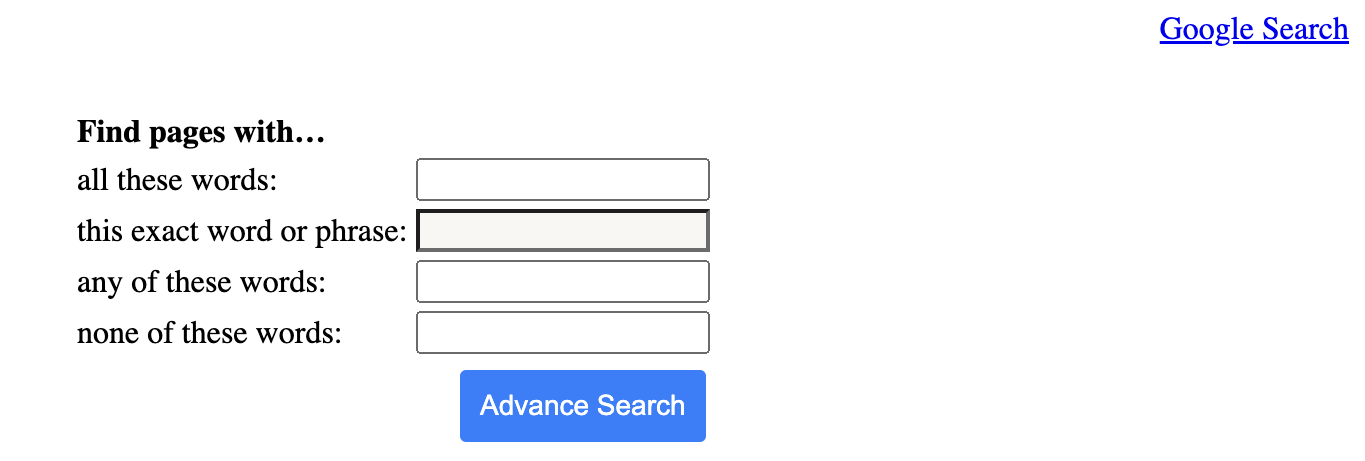
 AgroSense
AgroSense